But you knew this....
Elvis and horses...
This was circa 1950's.

This was 1969, I am not sure but I think this horse's name is Rising Sun.
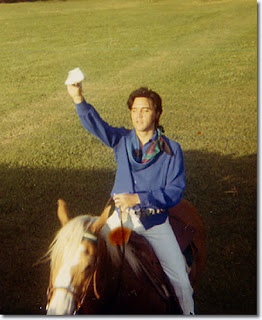
This is Rising Sun (for sure), Elvis' most prized horse.
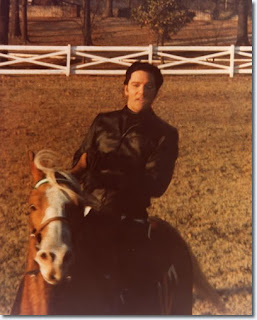
Elvis ended up naming his barn House of the Rising Sun because of his love of this horse.
Elvis had a horse that lived to be 50 years old according to a housekeeper of his. Apparently Rising Sun lived to be 32.
Just a little trivia that I thought was kind of cool to know.
What famous person do you know that had a love of horses?

Do your own thing...
Now I do not have time for that fun hobby of fiddling in Paint Shop.
But the other day I saw a "signature" on another blog and figured I wanted one. So, I made me one.
Here is how I did it.........
First you choose a paint program that you like using. 
(figure 1)
I use Paint Shop Pro (figure 1). Many people I know really like Photo Shop. Whatever you like working with will work.
1. Once in your program, choose an image (if you want an image to be part of your signature). I will use a horseshoe for this example.
2. Start with a blank "image box" the size you want for your signature to be and copy and paste the horseshoe onto the blank image box as a new layer (so you can move it around later if you need to). (figure 2)
(figure 2)
3. Then add whatever text you want. (figure 2) (I always add a layer to my blank image box prior to adding my text so I can move it if need be or delete and start again on just the text without losing the "image" placed into the box.) So, now I have 3 layers that can each be changed if I don't like any given one.
4. Once you like what you have done, save your "signature" as a jpeg.
5. You will now need to upload your image to your favorite photo hosting site. (figure 3) I use "photobucket.com" because it is easy and free.
(figure 3)
5. Once your image is uploaded, then go to your blogger dashboard (figure 4). (I usually just open another tab so I can leave Photobucket.com open.) You will need to access your uploaded picture information from your image hosting site again later.
6. Once in your dashboard, click on "settings".
(figure 4)
7. Then click on "formatting". (figure 5)
(figure 5)
8. Then once you are in formatting.... scroll down to the bottom of the page to where it says "Post Template". (figure 6) This is where you will place the image source information. (I will have this info at the end of the lesson.... LOL). By placing this info into this area you are making it so that this signature will be placed automattically into each blog post you write.
(figure 6)
9. Now click back over to your "Photobucket.com" tab (or whatever photo hosting site you are using) and copy the image source info from there. (figure 7)
*If you use Photobucket you choose "Direct Link". Any other site you need to choose the information that starts with "http:\\" and ends with ".jpg"
(figure 7)
This is what my photo image information looks like for the signature I made for this example:
http://i226.photobucket.com/albums/dd233/rockman51/mc-sig2.jpg
and this would be put into the following html in place of "YOUR IMAGE INFO HERE"
*You need to make sure there are quote marks at the
beginning of h t t p:\ \and right after .jpg
in the html.
10. Now type the above html with your own image info into the
"Post Template" box as in figure 8.
(figure 8)
11. Then "save" your settings.
*Note... your new signature will now be placed on each of your posts you write, it will not be placed on all the posts you have already done.
***Other notes... when you compose a new post you will see the signature within your compose window. You have several options here....... You can resize it by clicking on it and manipulating it. You can click on it and delete it for that particular post. You can leave the signature at the top and type your post under it or you can move it where ever you please within your post. You can left justify, right justify or center it. By placing the little bit of html information into the "post template" of your blog settings all you are doing is telling blogger to place it within your post. You get to play with it however you want.
I plan on making a bunch of them and use them depending on my mood or holiday or what-have-you. I am also going to try my hand at both a transparent .gif and an animated .gif for a signature.
If you have questions or suggestions, I am open to anything!!!

Signatures....
I just learned how to do this...
LOL, yeehaw, I have me self a signature

Windmills and old barns...
This barn is pretty detailed...


I like seeing the roof lines and the different material that have gone into making these barns.


 This is a barn in Moscow from 1922...
This is a barn in Moscow from 1922...
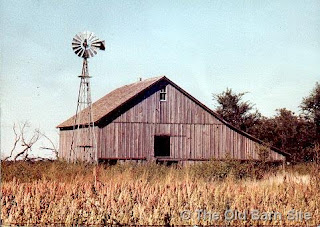 This was on the barn site, but I don't think it is a barn...
This was on the barn site, but I don't think it is a barn...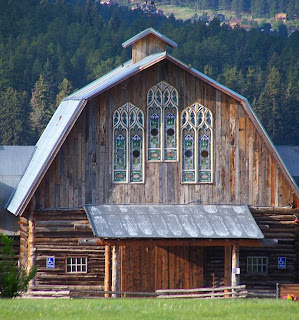
A window from a brick barn...
I just had to collect this because of the way the weeds and flowers are growing about it.
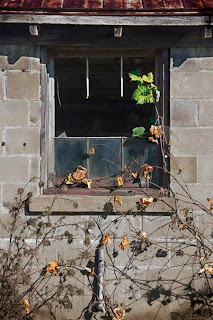
Why would a roof line like this be constructed??


(behind these 5 acres is another empty 50 acres with a small ridge of mountains that made it so we could not get internet or cell phone service for the first 5 years we lived here...LOL)

To the Moon and back again...

We all need a good laugh as often as we can get them!
You have officially been mooned.
Y'all come back again soon!
About any Wednesday...
So... here I sit this wonderful Saturday morning and I am going to read and read and do catch up with my favorite blogs again. I keep thinking that if I finally catch up with all of them then I can very easily read each one each night... yea right, I sure wished it worked that way. Maybe when the skiddos go to their new daycare place I will then again have a lunch hour at work and I can make the effort to read on my time. Currently I work four 10 hour days, from 7 to 5 because the daycare will not take them earlier than a few minutes before 7 or keep them much more than a few minutes later than 5, I do not take a lunch (my work place is great in letting us eat at our desks as long as we continue to work, so I can get paid my full 10 hours.... but no time for me).
I got off subject there, sooo, I guess I am going to have to put a reminder in my outlook when Wednesday is so I can get a silly (because I don't do beautiful like Train Wreck and all the other bloggers out there) picture posted.... LOL
Y'all have a super Saturday ya hear!!!
Yeehaw!!!!
Lions and Tigers and Bears...er Pumpkins... oh my...

Everywhere I look there are pumpkins abound. This is the beautiful harvest season.
I love this time of year, we are officially passed the monsoons (like they can really put an end date on them... I mean, since on the calender we have passed the date that they say is the end of the monsoon season I suppose that means when we get the torrential blowing rain that we expect this weekend it is not a monsoon.... so what the heck will it be???? ...LOL) anyway, it is still nice and warm to be able to be outside in the evenings with the horses a little while. I was really tired of the rain and mud. I know my horses are liking it more too now that they have less mud to stand in.
Look at this old photo I found… now these are some BIG pumpkins!!

Oh but my gosh, where did the year go?
Halloween and Thanksgiving loom so close, then of course as fast as can be will be Christmas.
Now is the time I look at my “to-do” lists and reevaluate what needs to get done. I inevitably will be adding to them, but I look them over to see what will be the inside stuff to get done. I actually hate doing the inside stuff. I am still a
My babysitter loves Halloween. She goes all out, she loves this holiday the most out of all of them. The day after she decorated, the skiddos were having a great time with the decorations after they got past the shock of seeing it all. I don’t have decorations anymore for Halloween. I guess I am a party pooper.
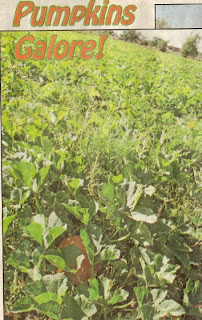
Here is where you go in...
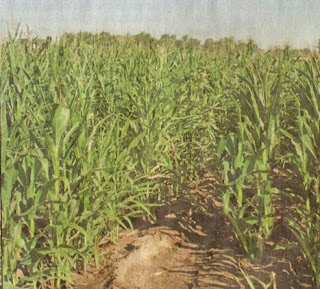 I think maybe we may take the skiddos there to pick out a few pumpkins. Then I will have to put them on a bale of straw out front… yippee… decorations!
I think maybe we may take the skiddos there to pick out a few pumpkins. Then I will have to put them on a bale of straw out front… yippee… decorations!
How do you decorate this Halloween holiday?
Y'all Come Back Soon.
Please do not remove or copy any content off our blog.
Most of the time we are willing to share, but please ask first!
You may pin to Pinterest if you wish.
Images by Kimmer or Steve Rock unless otherwise stated.
Copyright 2008- 2018












